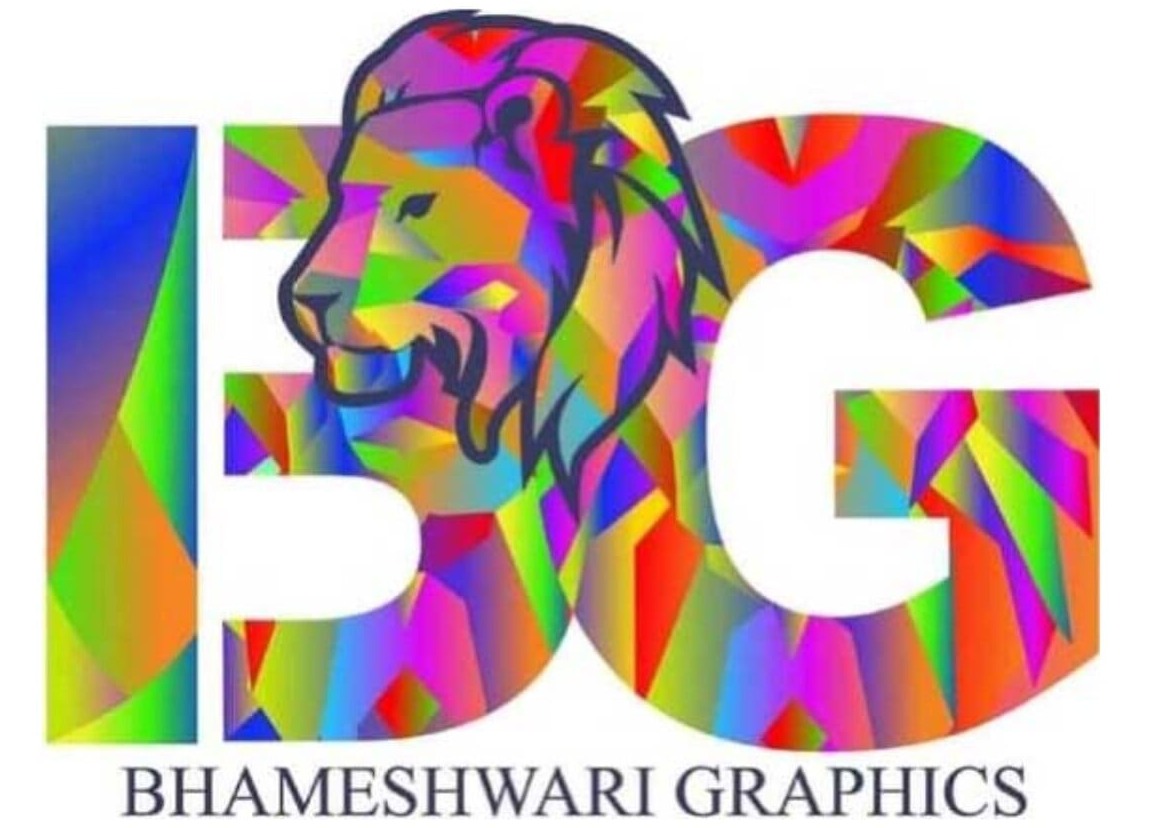If you are a graphic designer, you must have come across the term SVG Cut File. You can cut a variety of designs on various cutting machines without losing quality.
After making a file in the SVG – scalable vector graphics format, you can stretch, resize and scale it without losing quality.
To create vector files, the software that you are using uses math equations to draw illustrations and images. It creates points, which are then joined by lines and curves. The points guide the cutting machine appropriately so that the blade can know where to cut.
Benefits of SVG Files
There are many benefits of using SVG cut files for your graphic design jobs. Here are the most outstanding ones:
1. Precision during cutting
Controlled graphic cutting machines will cut precisely using the SVG file cuts. Vinyl and sticker cutting is especially hard but SVG makes the cutting more precise, faster and effective.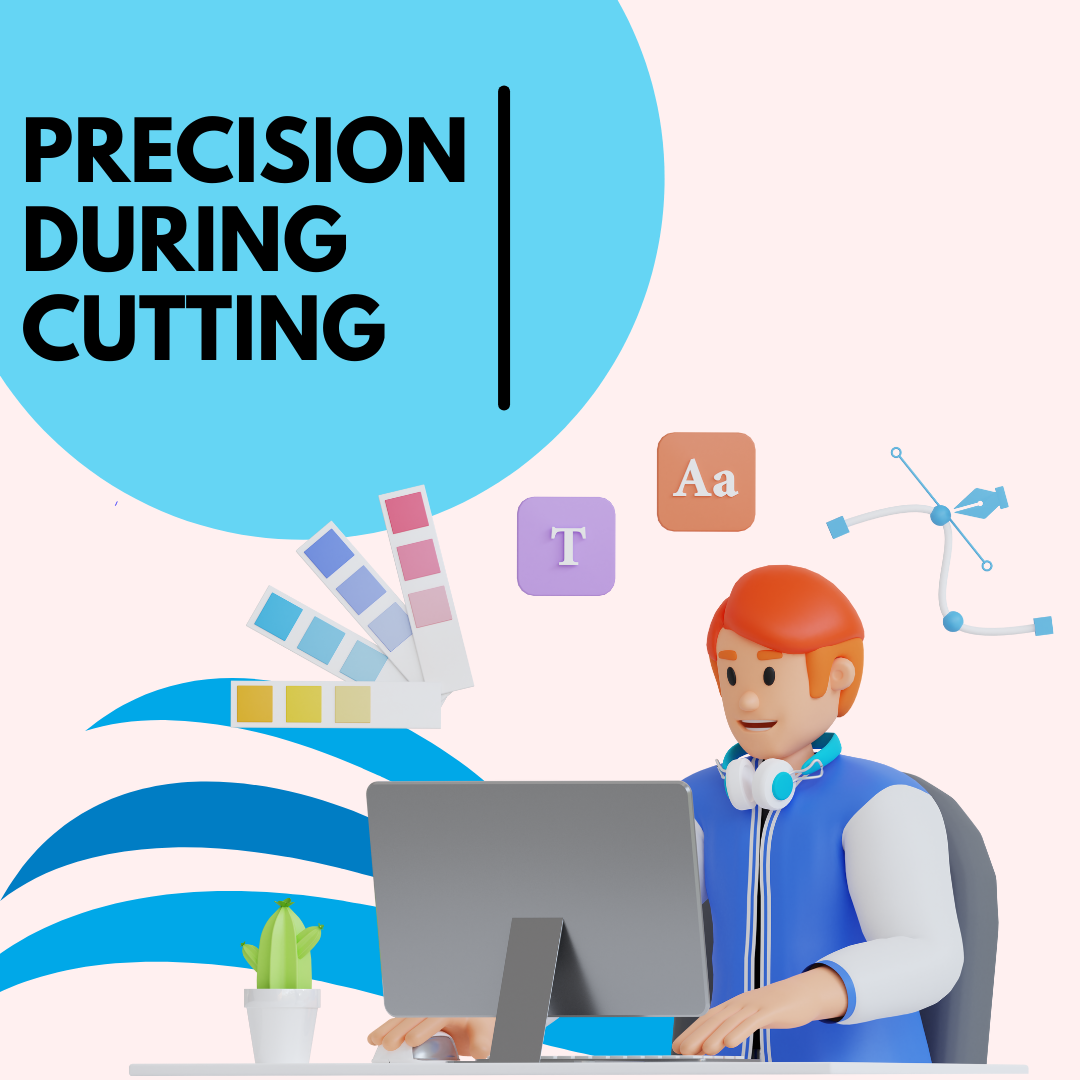
2. It creates responsive web design graphics
With website speed being a major ranking factor today, everyone wants graphics that are super responsive on different mobile platforms.
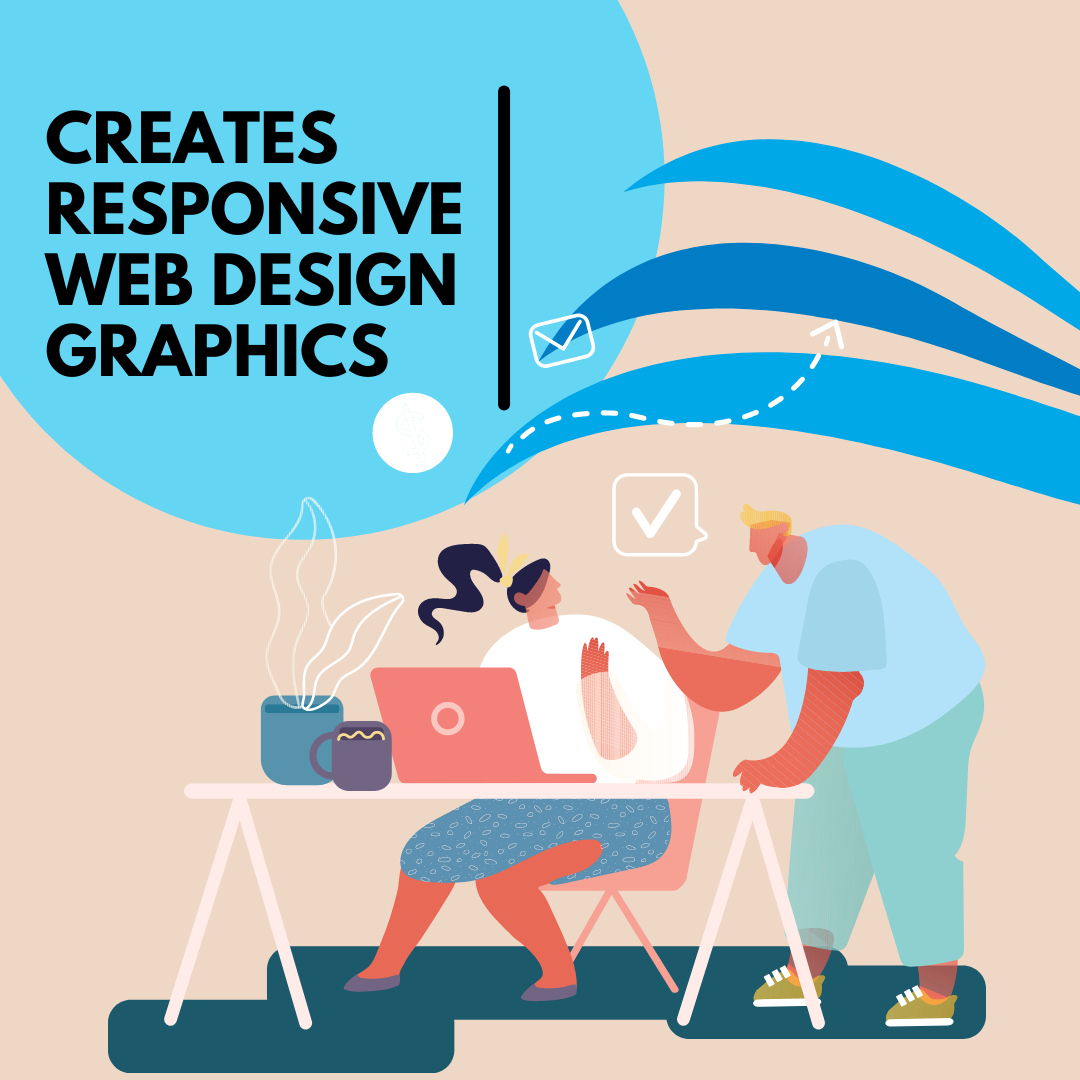
We also want web graphics that maintain a high resolution even when automatically resized for mobile or desktop. SVG cut files are so lightweight, so they execute speedily.
3. Good for different types of printing jobs
Scalability is the biggest benefit of SVG format files. Thus, they are used a lot in the media printing industry where they can be scaled for large, billboard-size projects as well as small, envelope sized graphics.
Today, printing firms will only take work in SVG format!
4. Easy customization
You can customize SVG files without using a native graphics editor if you have basic knowledge of HTML. You can also change the files to different sizes for your small as well as large printing jobs without losing their quality.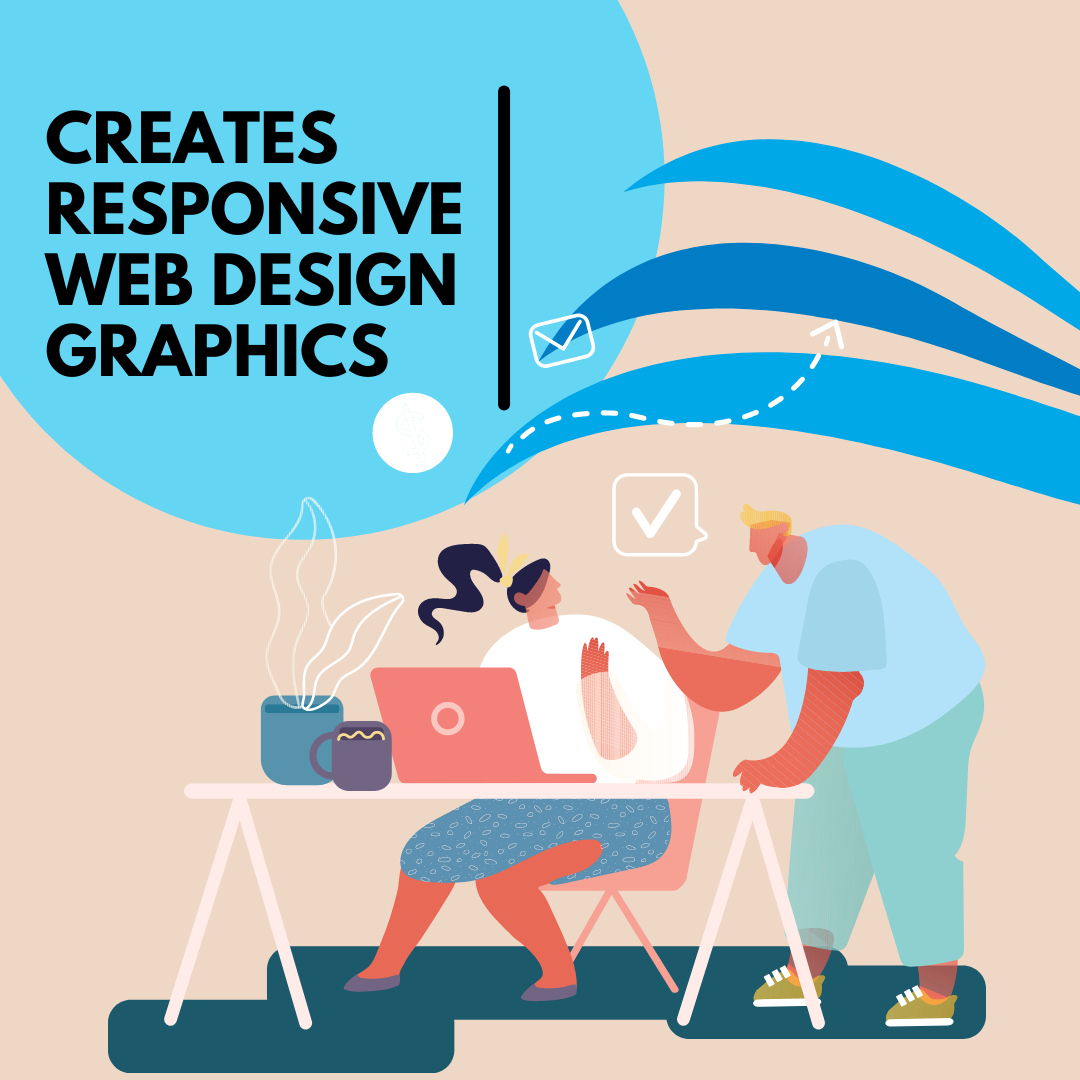
What are different software for SVG cut file?
Choosing the right SVG softwares for your cutting machine is crucial. Here are a few that you might want to try out:
Cricut Design Space
This is the Cricut software made for different models of their cutting machines. It works with Windows, MacOS and ChromeBook. It is also available for free (with limited features) and for premium.
You will get an opportunity to use any of the many free fonts, templates and designs. You can also use these free functions in any of the Cricut machine models.
If you do not like the available free templates, you can create your own from scratch easily, using other software, but they will be compatible with Design Space.
Pros
- A good number of free templates
- Simple usability
- Works with all Cricut machine models
Cons
- Costly subscription to unlock other fonts and templates
Silhouette Studio
If you have a Silhouette cutting machine, you will have to use the Silhouette Studio to design your files and then send them to the machine.
Graphic designers can use this feature-rich design tool for various customized craft projects. It comes with tens of design functions for the free version. However, when you pay a fee, you can access up to 60 design tools to help you customize the projects fully for your clients.
To be able to import PDF and SVG files, you need to pay for one of the premium versions. The free version only allows you to use fonts on your computer.
Pros
- Business Edition can work with multiple cutting tools simultaneously
- Silhouette Design Store has more than 200,000 templates
- Simple to use and to integrate with cutting machine
Cons
- Business edition is costly
Brother ScanNCut Canvas Workspace
The Brother ScanNCut cutting machines are popular with designers. The manufacturer also has the Canvas WorkSpace as their editing software. It is easy to use and integrates with the cutting machines.
To download this software, you should know some details of your computer and your Brother cutting machine. This information will help the software to choose the best version for your needs.
Canvas WorkSpace is loaded with so many free patterns that you can use for your design jobs. There is the Shapes panel, where you can access different shapes and then prefill them with color using your mouse.
You can create wonderful illustrations with minimal effort. Both the free and paid-for versions are robust with creative features.
Pros
- Many how-to-use guides available
- Many free graphics and fonts
- Short learning curve
Cons
- There is no android version of this software
Sure Cuts a Lot
Just like the Design Space for Cricut, this software is easy to use, with a short learning curve. It is also compatible with many, if not all, Cricut machine models. It is regarded as one of the best alternatives for Design Space.
Sure Cuts A Lot is compatible with many file formats such as SVG, EPS AI, and PDF to name but just a few of them. It also has many effects such as wave, symmetrical mirror and 3D rotation. There are many built-in drawing and editing tools.
Pros
- Works with all desktop devices, even the ones with low specs
- It is so simple to use even for beginners
- Compatible with many plugins
Cons
- No apps for mobile
Conclusion
There are tons of SVG softwares in the market, some generic in nature (can be tweaked to work with different cutting machines) and some designed for certain SVG Cutting machines.
Even the more common vector art software such as Adobe Illustrator, CorelDRAW, Vectr, and Affinity Designer can create SVG cut files. However, look for one with a short learning curve so that you can use it with minimal effort.